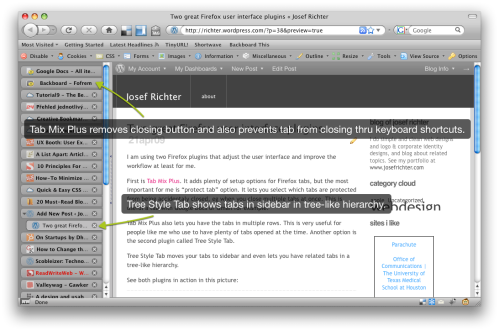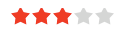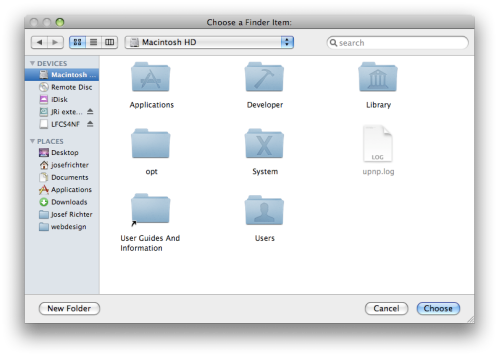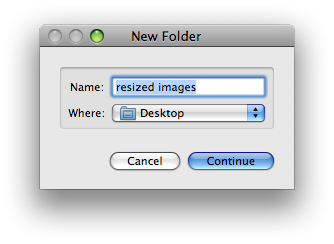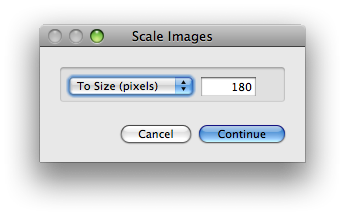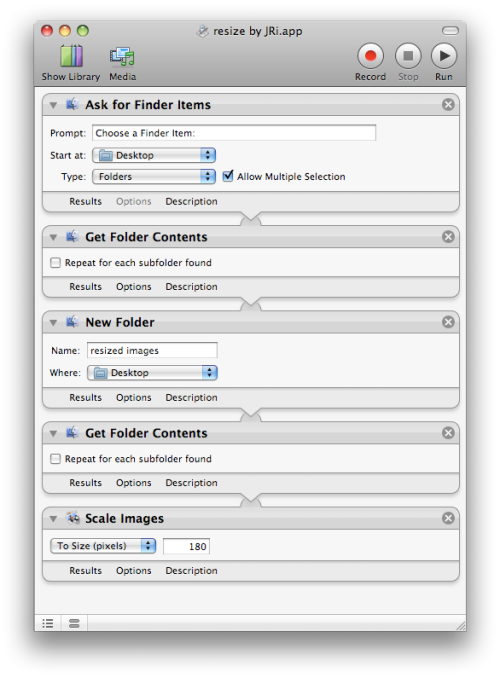Please note that I moved my blog to http://www.josefrichter.com/blog/ and will not be updating this one anymore. Please change your bookmarks and subscriptions accordingly. Thank you. See you there!
Filed under: Uncategorized | Leave a Comment
Changing keys on Apple keyboard
I bought a Czech Apple Keyboard recently. But surprisingly, it had a QWERTZ layout. This is an old Czech layout used on typewriters, but I seriously doubt you could get it anymore on any notebook. So I don’t understand why Apple uses it… Anyway, the task was to swap Y and Z key.
I got some advice from guys at macblog.sk forum. This is a how to video. Unlike in the video, the standard wired keyboard has the key mechanism 90 degrees rotated. See detailed photos of the mechanism, if you want to swap keys as well.


Filed under: Uncategorized | Leave a Comment
I decided to share my process of launching a start-up company. Maybe it will be interesting and helpful for someone, let me know in the comments!
HOW I QUIT MY DAY JOB AND STARTED A BUSINESS
I always knew I wanted to run my own business, but was waiting until a great idea comes up. But as ideas were coming, I couldn’t recognize, which one is a great one. Then I left my day job at Ernst & Young and wanted to find a better one, but I was completely pigeonholed – I got great offers of tax adviser jobs, but no chance to get anything else. Quite disturbing.
So I decided to go freelance and started doing web design. It got me a nice stream of income quite quickly so now I have some backup if my other ventures fail. I am developing it into a small marketing agency actually, which I may describe some day as well.
THE BUSINESS IDEA I PICKED
I am quite a proficient computer user. Plenty of people ask me for advice with their computers. At the same time, the technology has evolved; fast internet is widespread and there are several new pieces of software which let you connect to someone’s computer (if they allow you) and remotely work on it to solve the problem. So I decided to start an IT hotline.
Not a breakthrough idea at all. But I bet on my ability to do it in a better way than others and on my marketing skills. Also in my last job I got a pretty clear idea how an IT hotline should NOT work: “Did you try to restart the computer? No??? Do it and call back then!”, “So you restarted and the problem prevails? Try restarting once more and call back…”, “So it still prevails?? [transl. “you still bear up??”], Interesting/Strange/Impossible! I take a note and someone will call you back” 🙂
To be continued pretty soon (mostly written already). Please subscribe on the right and leave a comment at the bottom 😉
Filed under: business | Leave a Comment
Tags: business, idea, IT hotline, startup
user interface fun
While I was playing with VirtualBox recently, installing Windows XP under Mac OS Leopard, I came across this dialog which let me choose to cancel or…. cancel! 🙂
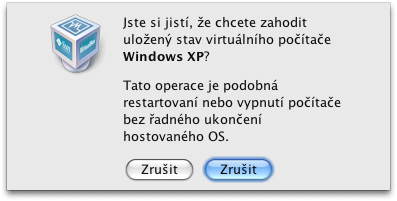
VirtualBox funny dialog
Filed under: user interface | Leave a Comment
Tags: fun, mac os leopard, user interface, virtualbox, windows xp
So I read again something about the SEO and decided to make some changes to my portfolio site at josefrichter.com Here is what changes I did:
- Changed services.html name to logoandwebdesign.html to get keywords into url
- Changed identity.html to logo.html to get less specific keyword, more likely to be used in search
- Changed title tags, so that they do not start with “josefrichter.com – bla, bla,…” (useless for reader) but with key message “simple and clean web design…”. This is based on a recent Jakob Nielsen’s Alertbox advice.
- Also changed “corporate identity” to “logo & corporate identity”, because I think most people outside the marketing business do not know and do not use the term “corporate identity”.
- Changed respective links’ descriptions.
Will see what the impact will be. Am I wrong in something? Do you have better ideas? Please share.
Filed under: seo | Leave a Comment
Tags: optimalization, portfolio, seo, tips, tricks
Auto-fit background image in CSS
I was trying to implement a background image which automatically resizes with the browser window. I was inspired by this lovely site: http://www.ringvemedia.com/. I googled out some solutions, however, none of them seemed to work just right. After few experiments, I arrived to this solution, which seems to be working so far:
#background {
width: 100%;
left: 0px;
top: 0px;
position: absolute;
z-index: 0;
}#content {
z-index: 2;
position: absolute;
}#background img { width: 100%; }
<div id=”background”>
<img src=”images/bg1.jpg” />
</div><!– end #background –><div id=”content”>Lorem ipsum</div>
Any better solutions out there? Any suggestions how to improve it?
Filed under: webdesign | 3 Comments
Tags: css, html, image, resize, webdesign
Batch resize of images in MacOS
I was looking for a simple utility for batch resizing of images. I used batch operations in XnView in Windows but can’t find suitable alternative for Mac. Fortunately, I found out that I can easily create such utility myself in Automator. If you don’t want to play with Automator, I give away my utility for free download.
It works this way:
1. select files to resize
2. select destination folder
3. select new size of the files
…and that’s it. Download the application from the widget in the sidebar or use this direct link. Enjoy!
For completeness, here is how it looks in Automator:
Filed under: apple | Leave a Comment
Tags: apple, application, automator, batch, download, howto, image, leopard, macos, resize, scale, tutorial